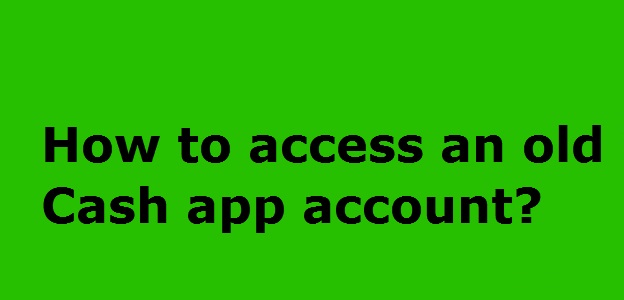
Hey, put your eyes here to know how to access an old cash app account, if you facing a problem to access it. You can create more than one account on the Cash app without any hassle. So, read this full article carefully to get all points.
Sometimes, it happens that people create an account on the Cash app and after a few times they stop to use it. It happens because they are no longer accessing their old email address or mobile number which is registered with the Cash app account. And due to this, you lost access if your cash app account and then searching everywhere for a solution to access your old Cash app account.
But, for this, you don’t need to worry regarding your data or anything. Your all data are saved into the square database once you registered an account on the Cash app. You have to do only one thing, follow the below-given step carefully to retrieve your old Cash app account.
Steps to access an old Cash app account:-
Table of Contents
Here, you have needed an email address or mobile number that linked with your Cash app account to access it. Go with the below steps:
- First, launch Cash app on your mobile phone.
- Now, click on the Profile icon which is at the top right corner of the Cash app home screen.
- Next, click on the personal
- Thereafter, enter your email address or mobile number from the next page.
- Now, you will get a sign-in code by text or email.
- Next, you have to enter that sign-in code to verify your identity and then get access of your old cash app account back.
In these steps, we discuss to access your old Cash app account, if you have a mobile number or email address which is linked with your Cash app account.
Conclusion:- Here, we talk about how to access an old cash app account. If you have any issues, then feel free to contact our support team to resolve them.