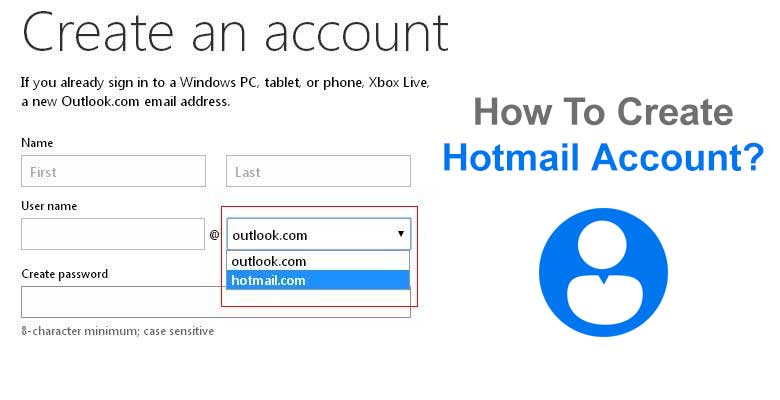
Hotmail is one of the first world’s famous webmail service. Sabeer Bhatia and Jack Smith founded Hotmail in 1996. If you want to create a new Hotmail account but you are not able to do so then just read the How To Create Hotmail Account blog as the steps provided in the blog will guide you in creating the new Hotmail Account. Now Hotmail is known by the name of Outlook. By using Hotmail you can send or receive email and can also use the other beneficial features of it.
Steps For Creating Hotmail Account
At first, open your device and type the Hotmail Sign Up in the search box.
After that just press the enter key.
Thereafter the Hotmail Homepage will get open. From the homepage tap on the Create New Account link.
Later, another page will open in that enter email id and then just click on the Next button.
Then on the next page just mention the password and then tap on the Next button.
On tapping the Next button another page will open in that you need to enter your full name.
After entering the full name tap on the Next tab.
Later another page will open in that you have to select your country/region and have to enter your date of birth (DOB).
Thereafter, the next page will open in that you have to enter your mobile number and after entering it just click on the Send verification code link.
Do enter the active mobile number as the verification code will be sent via message on the mentioned mobile number for verification.
Then on the verification page enter the verification code and then just tap on the Next button.
Thereafter Terms and condition page will open, read the details mentioned on it and the just click on the I Agree button. On doing this your new Hotmail account will get created.