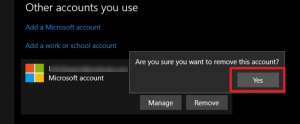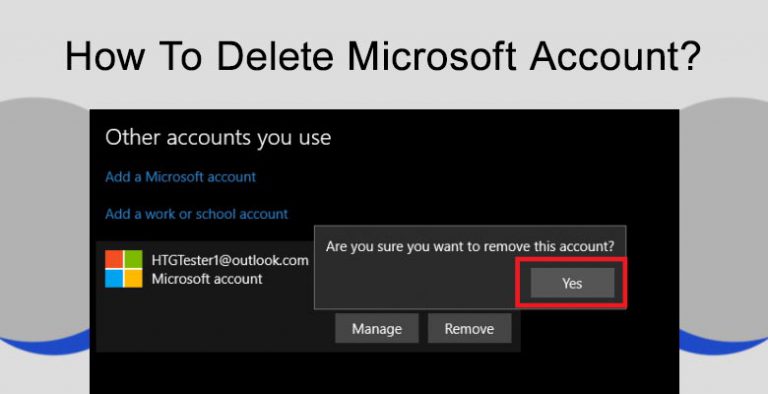
Microsoft is a company that develops Computer Software and video games. Facing problem while accessing Microsoft account that’s why want to delete it… but confronting a problem in doing so then just once read this How To Delete Microsoft Account blog carefully and follow the steps described in it.
Steps For Deleting Microsoft Account
- First, open your search browser and then type Microsoft login on the search box and after that press the enter button.
- On pressing the enter button Microsoft homepage will display on your screen from there tap on the Sign in option.
- Later, Microsoft Sign In page will display there provide the email id and click on the Next button.
- Thereafter the next page will. On that page enter your Microsoft password and then click on the Sign button.
- After that, your Microsoft homepage will get open.
- Then from the homepage click on the Setting & Security link.
- Thereafter Setting & Security page will open. From there tap on the More security settings option.
- For changing settings & Security you have to enter code.
- For receiving code on your registered number you have to provide the last 4 digits of the mobile number.
- After that click on the Send Code button.
- Later, the verification code will be sent to your mobile number.
- After that on the Enter code page mention the verification code in the code box.
- After doing so just click on the Submit tab.
- Thereafter another page will open from there click on the Set up later option.
- After that, another page will open. Scroll down the page and then look for the Close my account link and thereafter click on the same.
- After that ready to close page will open from there tap on the Next tab.
- Thereafter mark closure page will open from that page read the information and select the Mark account closure button.
- On selecting the button confirmation page will open, from there tap on Done tab button this will lead in deleting of your Microsoft Account.
Tags:-